Accessibility Tool
A Simple Process with a Big Reward
Give Users with Disabilities Easier Access to the Information They Need
Our new ADA Compliance tool will help you stand out amongst the competition as an organization that cares about all of its visitors.
A Few of the Highlights of this New ADA Function are as Follows:
-
Gives users with disabilities easier access to your website
-
Expand market reach and attract substantially more customers
-
Meet legal requirements such as WCAG, ADA, Section 508, and AODA
-
Provide Certifications of Performance
-
Daily Compliance Monitoring & Monthly Compliance Auditing
Our system utilizes two applications that together achieve compliance. The accessibility interface is responsible for all the UI and design-related adjustments, while the AI-powered background process handles the more complex requirements - optimization for screen-readers and for keyboard navigation. This interface is a session-based design and UI adjustment tool that makes accessibility modifications based on a user's individual needs. All adjustments are compliant with WCAG 2.1 AA & AAA requirements.
ADA Tax Credit
The great news is you can receive Tax Credits (up to $10,000) for making your website ADA compliant— this can include other upgrades such as a more ADA-compatible design and structure. Talk to us about how this benefit can update your site and add this functionality. When you file your taxes you will need IRS FORM 8826 to receive your Disabled Access Credit.
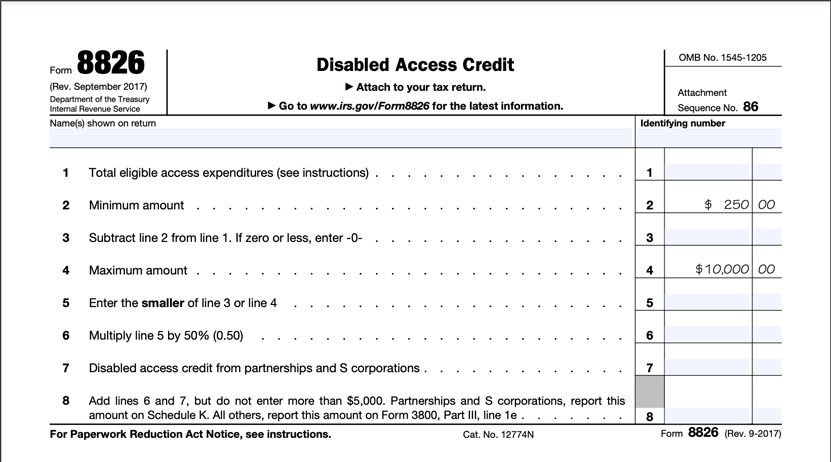
To view this function, just look at the bottom right-hand corner of your screen. There you will see a blue icon with a handicap sign. Once you click on it, you are welcomed with a plethora of options in order to make the site more accessible to your needs. For example, if a person with dyslexia is on your site, there are options for them to make the fonts and text more readable for their condition.
Covers the Following Impairments
-
Blind
-
Motor Impaired
-
Cognitive Disorder
-
Epileptics
-
Vision Impaired
-
Hearing Impaired
Key Interace Features
Stop Animations
Specifically for those who are epileptic. This feature will instantly freeze all animations, gifs, and flashing images.
Contrast Setting
Know anyone with a vision impairment? This function enhances the contrast between the colors in the background and foreground.
Reading Mode
Sometimes it's nice to only have the text and no images. This function is specifically made for those with cognitive disorders to make reading the information easier.
Quick Navigation
This unique feature takes all of the clicks out of the process and allows the user to reach any important page with a single click.
Content Adjustments
Users have the ability to adjust how your site's content is displayed, making it more reader-friendly.
Display Adjustments
Includes features such as High Contrast, High Saturation, Low Saturation, Dark Contrast, Light Contrast, Monochrome, Text Colorization, Title Colorization, Background Colorization.
Orientation Adjustments
Provides shortcuts to users, reducing distractions and noise, while presenting clear guiding elements.
Languages
Includes 12 built-in languages for people whose primary language may not be English.
Online Dictionary
Those with cognitive disabilities may find it hard to comprehend certain phrases, language or slang. This dictionary helps break it down.
How It Works
ACCESSIBILITY INTERFACE
The interface is a session-based design and UI adjustment tool that makes accessibility modifications based on a user's individual needs. All adjustments are compliant with WCAG 2.1 AA & AAA requirements.
AI-POWERED PROCESSES
The AI machine learning technology uses contextual understanding and computer vision to address the complex, back-end requirements needed for screen reader and keyboard navigation adjustments.
It's time to make your site accessible. Give us a call or send us an email to get started.